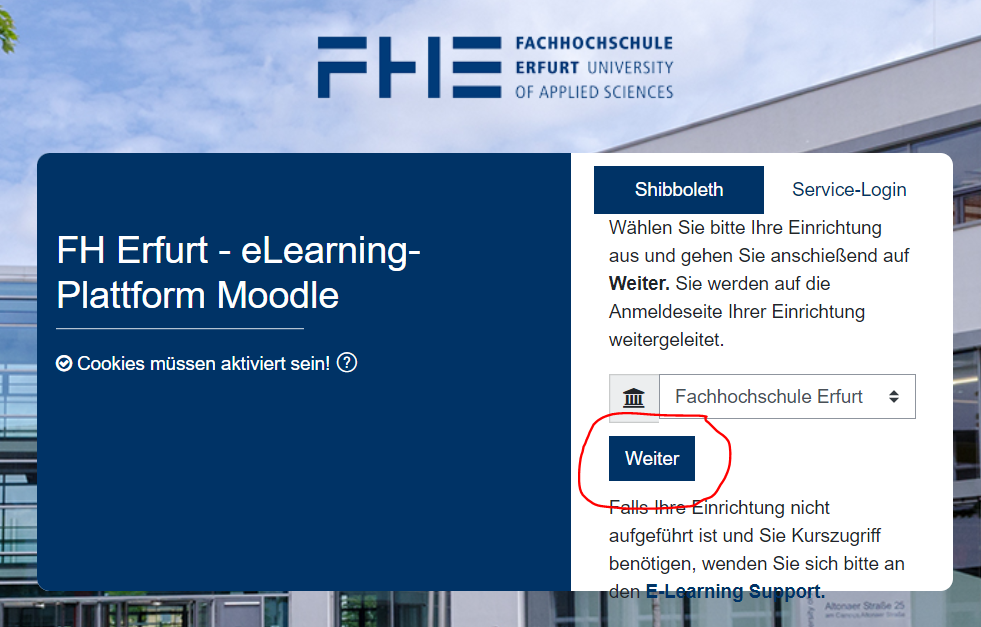E-learning at FH Erfurt
The University of Applied Sciences Erfurt operates a central e-learning platform using the learning management system (LMS) Moodle for all subject areas and departments.
Teaching staff can obtain instructional support for the use of Moodle in teaching from the Centre for Quality Assurance and Development.
![[Translate to Englisch:] Die Startseite der Lernplattform der FH-Erfurt, Moodle.](/fileadmin/Dokumente/_processed_/f/0/csm_moodle_login_931e2de67f.png)
Enquiries and requests
If you have any questions regarding registration or requests regarding courses (creation/administration) or functions, please contact the member of staff responsible in your
faculty / subject area / department.
Forgotten your password?
Have you forgotten your password?
For help with general IT-related problems, please contact your departmental administrator
or the University Computer Centre:
Registering on Moodle
Step 1:
Click on the following link to reach E-Learning at FHE (Moodle). In the right-hand window, click on the link "Hochschulaccount" (university account).
Below that n the middle, select your home insitution. "Fachhochschule Erfurt" should be the default setting and usually doesn't need to be changed.
Click on the "Weiter" (continue) button (formerly "login").
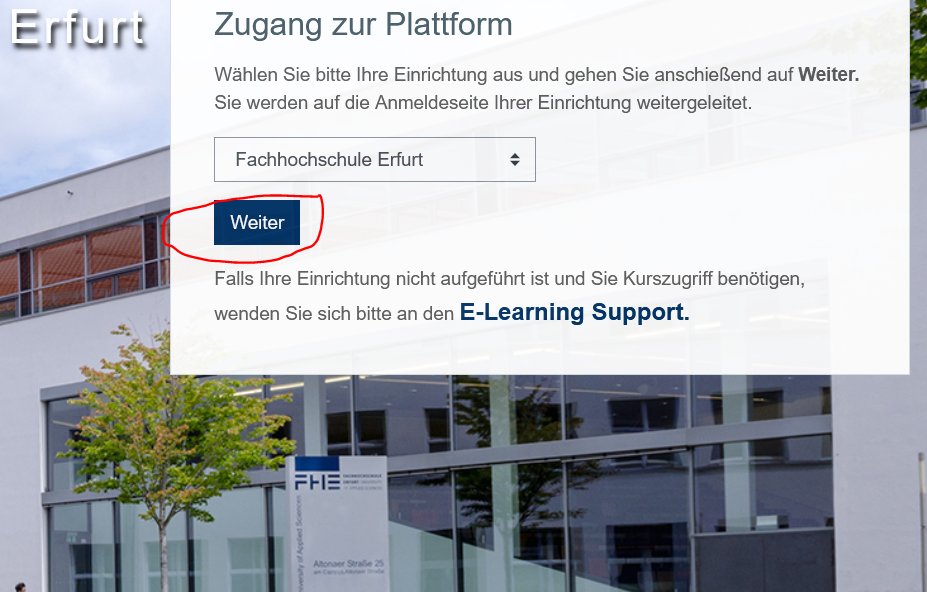
Step 2:
You will automatically be redirected to the central registration service of the University of Applied Sciences Erfurt.
Please use your university account ("Hochschul-Account") and the corresponding password, both of which you received when you enrolled at our university.
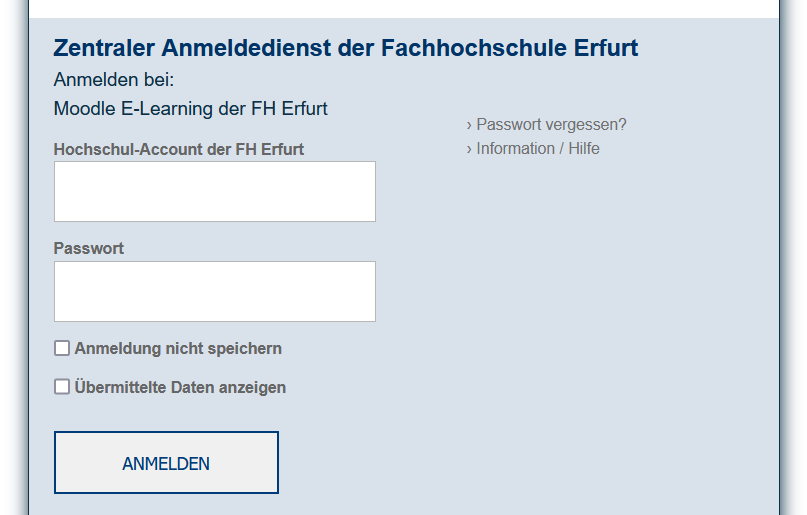
When directly accessing course rooms on Moodle
When accessing course rooms directly (via a link to a specific Moodle course room) without prior registration, you will be redirected to the extended login dialogue.
Here you select your home institution, "Fachhochschule Erfurt" as preset, and click on the "Weiter" button.
You will automatically be redirected to the Shibboleth login, the central registration service of the University of Applied Sciences Erfurt.
If you have any technical questions, please contact us using this email address. If you have questions regarding content in Moodle rooms, please contact your faculty or department.